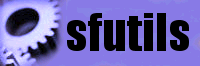
To get the sfutils project running, the first thing you need
to do is to to get SourceForge's certificate installed and trusted by your
Java virtual machine. This should be automated in a future release.
Point your web browser at https://sourceforge.net/account/login.php.
Once the page loads, use your browser's options to find the certificate
for the current page. You should verify that it is for the
sourceforge.net domain. Here's a screenshot from Microsoft
Internet Explorer showing the certificate details:

Export the certificate to disk (name it something useful, like
sourceforge). This usually results in a file named, e.g.,
sourceforge.cer. In the screenshot above, you would click
the Copy to File... button and follow the prompts.
The next step is to install the certificate you just saved into your
Java virtual machine as a trusted certificate. HttpUnit's
SSL FAQ has an excellent overview, and since it's this product that
needs the certificate installed, you might as well follow its
instructions. :-)